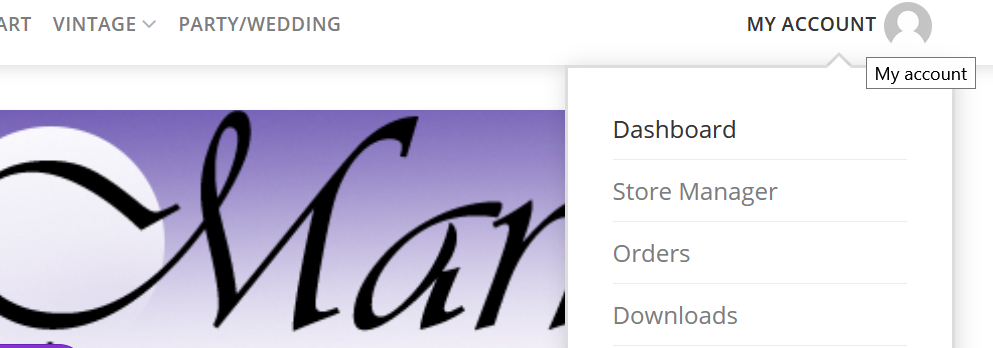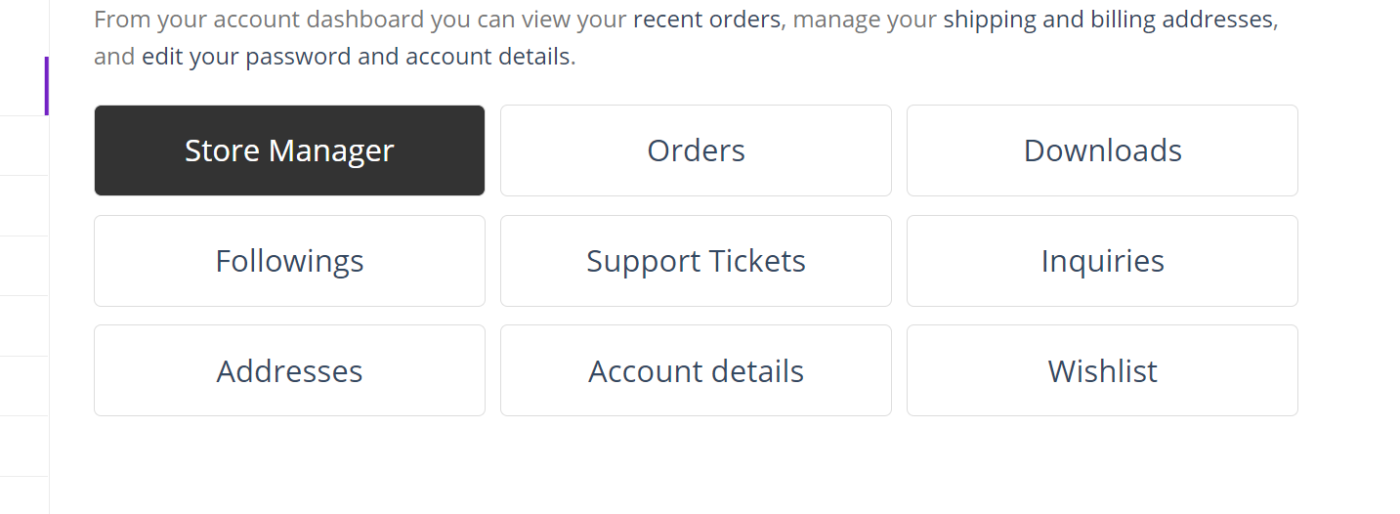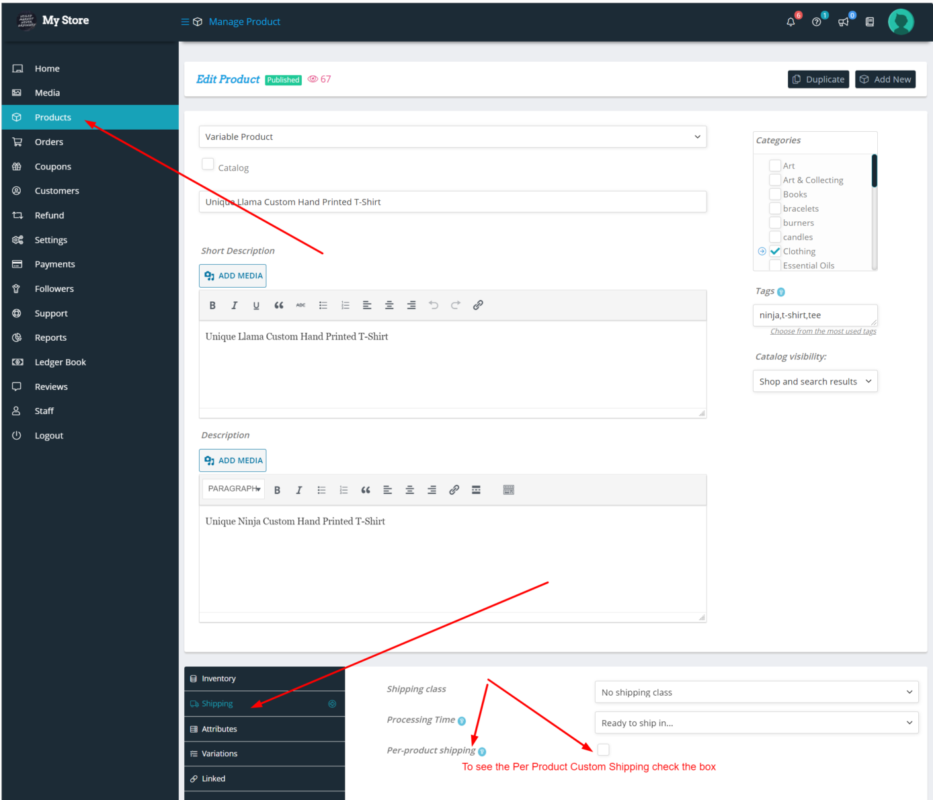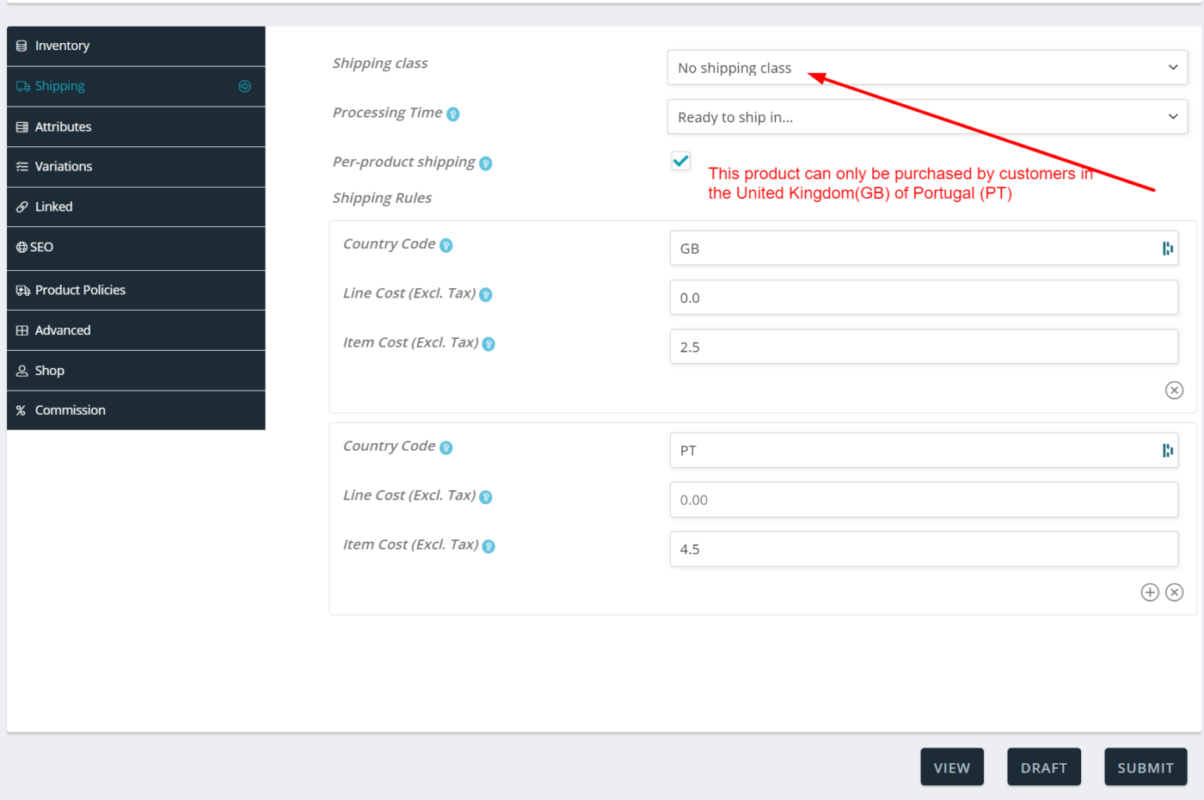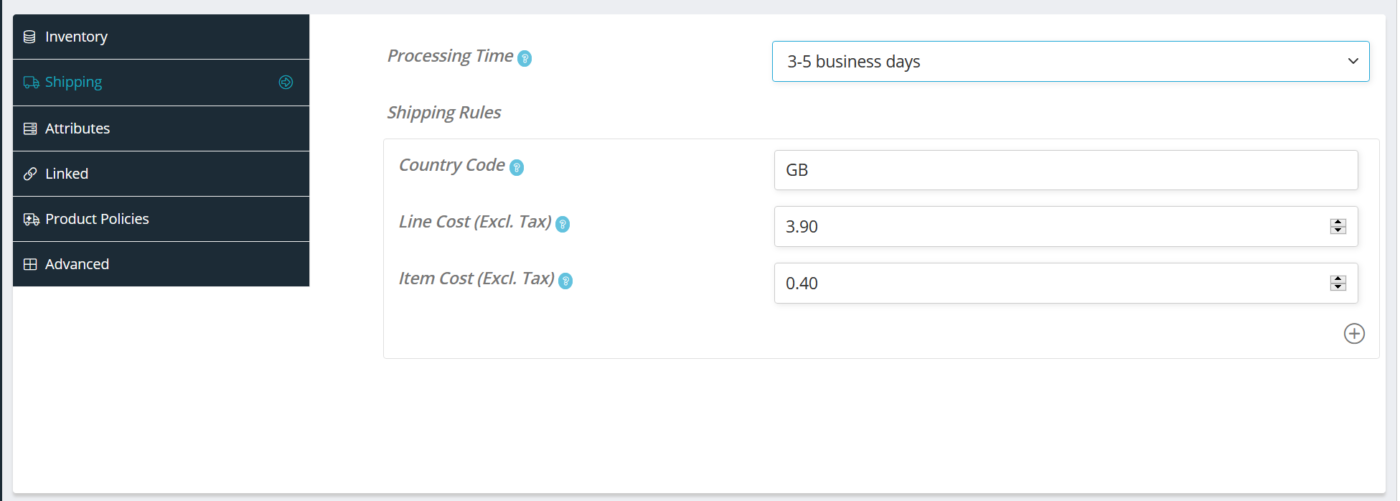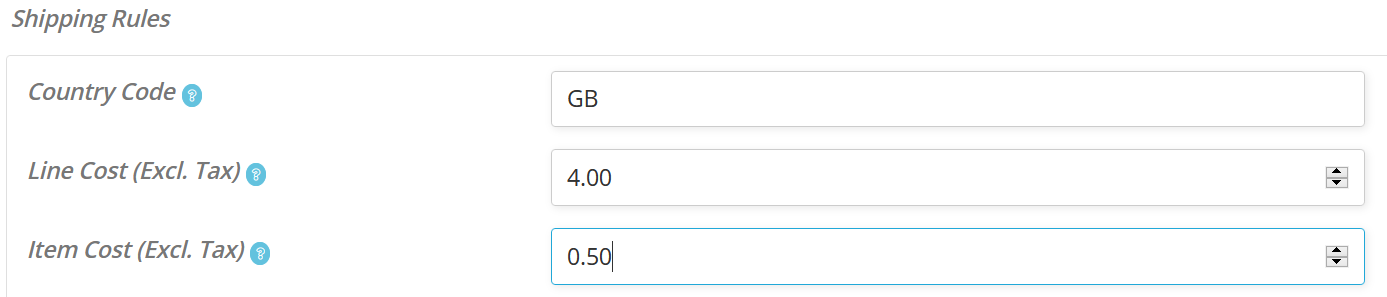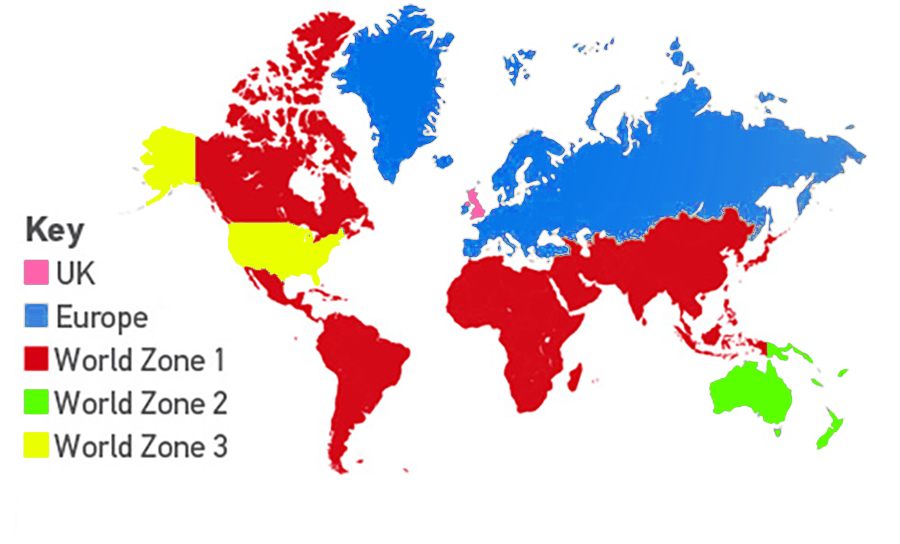Set specific per product shipping for heavy, bulky or specialised products
Some products do not fit into the neat automated Royal Mail categories, for such special products you can override the default postage and set per-product shipping for as many countries as desired. This often applies to furniture and other large or heavy items.
Only ship each of your products to the countries you want to.
There is an advantage in simplicity, especially after Brexit, so if you choose to only send your products, or a portion of them to the UK, or any combination of countries, you can. Some traders may wish to limit the countries for specific products to, to avoid legal issues within that country, or it is simply too difficult or expensive to export that product.
If you prefer to use your own courier or shipping options, no problem
There are almost infinite shipping options, while the standard ones include a wide selection suitable for most goods worldwide it is impossible to cover every possibility. Some traders may only ship using a specific courier and only within a limited set of countries, maybe only the UK.

- If you want to override the default postage for a product, you can use the per-product option and set a postage rate for each country you wish to override by adding a rate and country code, or a single global rate by using a *
- If you setup Postage Per Product it will override the simple defaults for each country you specify
- If you define a shipping class for a product then countries you do not override are given the default automated postage, giving you a useful fallback so you do not need to define every country if Royal Mail is an option.
- If you do not set up a shipping class for a product, postage will only be calculated for those countries you specifically set a rate for, buyers from any other countries will not be able to checkout.
- Step by step instructions on how to set shipping are shown below