
01. Getting Started

You Can Open Your Shop Here Instantly
A simple sign-up with instant approval for fast setup
Your shop has its own homepage you can direct your customers to
A generous trial period enables setting up your store before paying anything
The linked help pages include step by step instructions on how to do everything you need to do in your new shop
Being part of a marketplace brings more customers to your store
To get support, and connect with other traders on Veiled Market join the traders support group on Facebook: https://www.facebook.com/groups/veiledmarketsellers
Start Here
Click through any of the join, or open a shop links on the site and click the subscribe option to get to this screen. This starts a wizard that guides you through the joining process in easy steps and makes it a lot easier to setup your store.

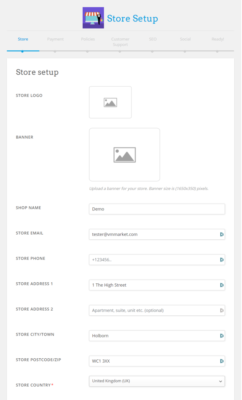
This is where you style your shop
Your shop has its own homepage, https://veiledmarket.com/shop/myshop, where “myshop“is replaced by the name of your shop. You can style this with your branding, logos and banners and add contact information.
Ensuring you can be paid
Veiled Market uses the payment provider Stripe to ensure customers can pay you for sales and to pay for your subscription. This step is critical as until you connect to Stripe you cannot be paid for sales so customers cannot check anything out of your store. Fortunately it is really easy, and acceptance is usually instant, if you already have a Stripe account you can link it here too. For more details click Joining Stripe
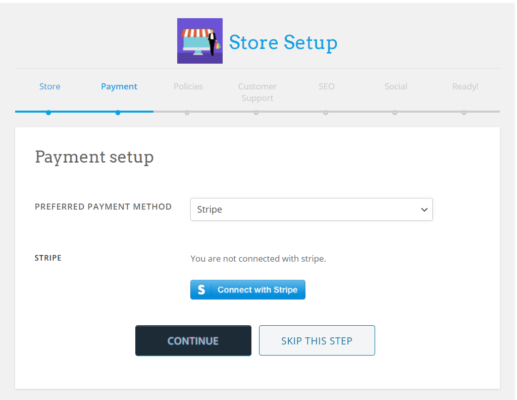

Setup Shipping and Return Policies
UK consumer protection laws usually give a customer 14 days to return a product if they are not happy with it by default. There are some circumstances where this may not apply, such as personalising an item with the persons name making it unsaleable to anyone else, but even then you must state the exception to that within the product description and include that case in your return policy on your store. For more information click Legal and Compliance
Providing your customers with a support contact
By law you need a way for the customer to email you, we recommend you use an email you only use for business here, if you do not have one it easy to create one at https://gmail.com. While you need this to receive emails when your customers need support you can choose to hide it on your store and receive emails via the Veiled Market messaging system.

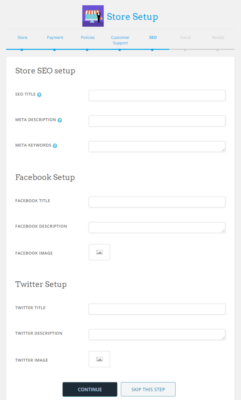
Search Engine Optimisation
You can enter details to help your shop be found on Google and other search engines, this helps customers searching on the wider internet to find your store.
Social Media Setup
Add your social media links so customers can find you on Facebook, Twitter, Instagram, Youtube and more. Ideally you should use accounts that are specifically for your business not personal ones, so consider setting these up later if you need to create new social media accounts.
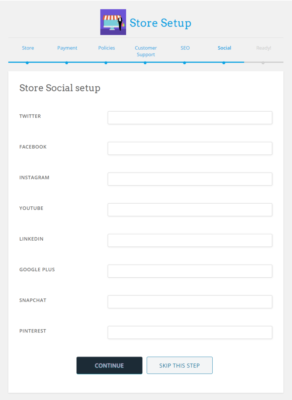
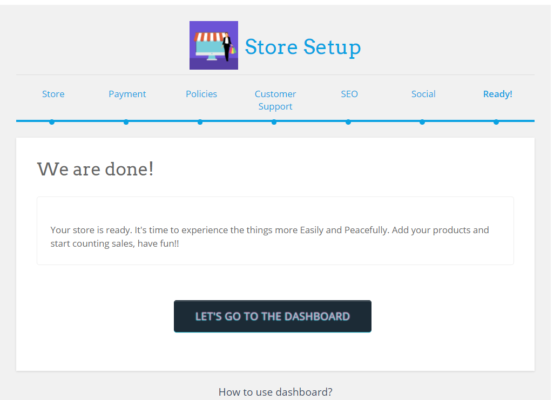
Your Shop is now ready to open
If you completed all the steps in the setup your shop is now ready to open, if you skipped anything you can update it later using the settings tab in the Store Manager.